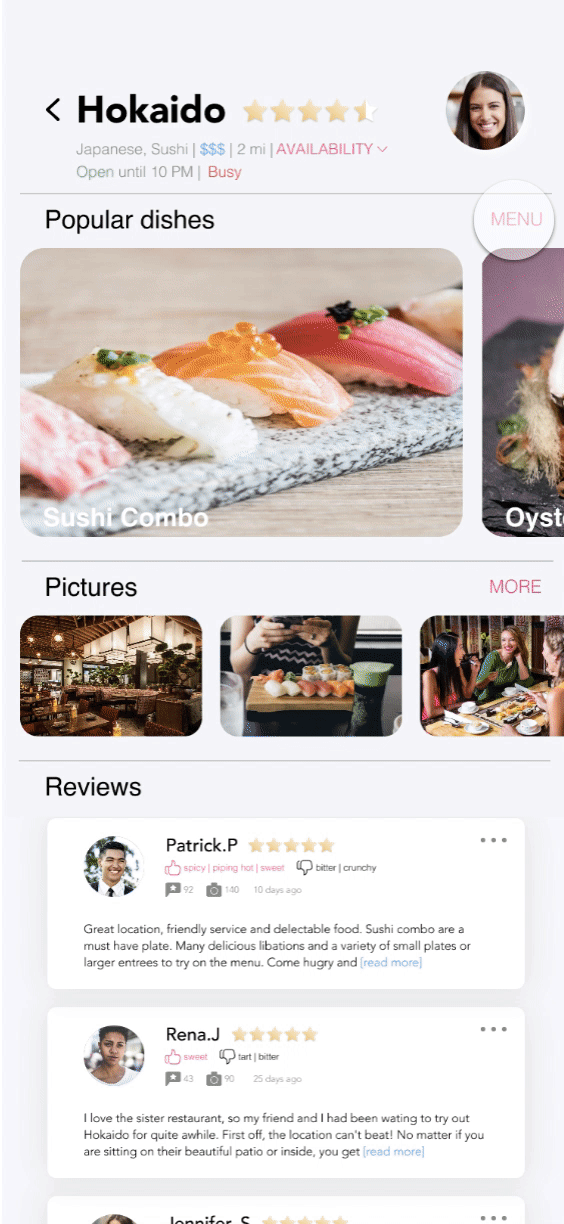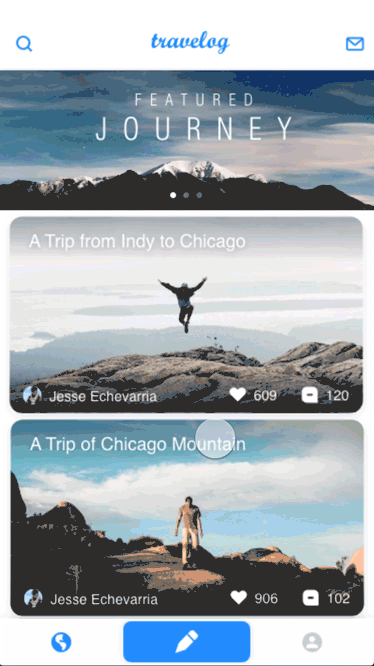PROJECT OVERVIEW
Duration: 1 year
Team: Instructed by Dr. Erin Brady
MY ROLE
Research Protocol | Literature Review | Quantitative Data Collection/Analysis | IRB Proposal | Interview | Qualitative Data Analysis | Persona Creation | Documentation
Evaluating the Relevance of Accessibility Information Children’s Museum Websites
Study Purpose
Children’s museums are important educational and entertainment, but the experience of visiting a children’s museum can be stressful or require advanced planning for families who need accommodations.
Parents or caregivers usually acquire specific accessibility information online to prepare their visiting due to their kids' disability. However, the current accessibility information display online is quite in general. Hence, we want to understand the exact accessibility information used by different groups of families or caregivers to better improve their experience of preparing trips.
Research Overview

Literature Review
Before we start, we want to understand technologies, limitations, opportunities relates to current study area. Hence, we read lots of research papers to explore current technologies applied by museums, and website accessibility.
Works have been shown current museums are making progress for disability to enhance their tourism experience. However, unexpected barriers still exist for kids with disability such as wheelchairs are out of battery, which would compromised their feelings for exploration.
Hence, careful planning and preparation before visiting the museums is valuable. However, we haven’t found much research about how families prepare their trip with disabled kids using online resources,
Website Accessibility Information Evaluation
The second stage of research started with an evaluation of the types of accessibility information provided on existing children’s museum websites. We started with a list of all children’s museums in the United States which contain 309 names of children's websites. I manually searched each museum's website to identify their accessibility information, then downloaded the data and imported into Atlas.ti Cloud for for inductively coding.
Here's how we code the data:
We will code any relevant accessibility information and code by giving it a tag name. For example, "We think it's important that the Museum be equally available to guests with any level.....", we coded and gave it name as "Inclusion". (see Atlas.ti Cloud 1)
The lead research coded 10 initial websites, which were then separately coded by a second researcher. After both researchers completed this first round of coding, we met in person to compare and collaborate our codes together. In this process, we merged together codes which were similar, debated and refined codes used, and identify any untagged codes by each researcher. We included untagged codes before next second 10 websites evaluation and iterated this process for 2 rounds until no untagged code existed. Then one researcher coded all

Atlas.ti Cloud 1
Here's how we verify our data:
To verify that the data we collected whether were correct and complete, we hired Amazon Mechanic Turk workers to check the original list of 309 museums to see whether the museum’s website existed. If a museum website existed, the worker was asked to indicate whether the website contained accessibility information, and to give us the link to a page with that information included.
After completing data collection, we started to analyze the data.
Here's how we analyze the data:
We identified 273 codes with 1810 occurrences within 309 websites, we used affinity diagramming process to organize the codes into higher level themes. (see Atlas.ti Cloud 2)

Atlas.ti Cloud 2
However, it was hard to organize 273 codes. So we started with picking out codess with higher occurrences (>30), we picked 30 codes and using affinity diagrams to form our first-round themes (see Affinity Diagram), and filled out the other 243 codes into existed themes, and iterated the process until we made sure all the codes fit into the themes. We eventually identified 13 themes which are mainly presented on current museums' websites (Table)








Affinity Diagram

Table
Survey


The third stage was to conduct survey with our target participants. We created survey to probe accessibility information they think would be useful for them to prepare museum visits. The survey was created in Qualtrics and included four sections: family demographics, (see 1) prior experiences visiting children’s museums, (see 2) how they plan new trips to museums, (see 3) and a highlighting task where they could review and highlight the information they think would be useful to them. (see4) We collaborated with local disability organizations to recruit participants, and received 8 complete responses.
1
2

For this part, we were using the data we collected from website accessibility information evaluation's result to let the participants select. For example, we explore what kinds of resources at the museums would be useful by listing "People resource", "Architectural resource", "Physical resource" and etc. Those questions allowed us to compare the results between website evaluation and participants' perspectives.
3
We want to make sure our questions were precise enough for probing more insights and for participants to understand, which was why we offered real website evaluation for participants. Here we selected the content from websites, and let the participants to highlight the information they thought would be useful for them to prepare visits.

4
Persona & Design Implications
After collecting the data from the survey. Our participants’ demographic was divided into 4 types of disability: ASD, ASD accompanied with other symptoms, mobility, hearing loss.
Having the 4 types of personas, we synthesized the data to articulate each personas’ characteristics, needs or concerns. We uploaded the results from the survey to Atlas.Cloud. The process was much similar to the method we applied by web evaluation. We eventually extracted 7 dimensions to describe our participants.
Below, I will present each persona and combine with the results we collected from surveys to develop design prompts for different types of disability hoping could be served as future design iterations.

Persona 1
Persona 1 focused on family with kid who has ADD with ODD. Our participant mentioned the reason she/he hasn’t took the child to the museum was because the kid’s argumentative behavior and irritable moods would lead the others or the staff members think her/his kid as disruptive kid and be asked to leave the museums. From this scenario, we could see the gaps between parents/caregivers and museum staff members where parents/caregivers don’t express their kids’ situation and staff members misinterperete kids’ behaviors due to kid’s disability is not visible to others.
The results from website evaluation shown most of the websites offered contact information, email address or phone number. However, based on our survey results, parents/caregivers prefer to acquire those information by directly asking others who have been to the museum. We are unsure about the reason, but building a more effective, directive communicate ways between museums’ staff members and visitors would decrease unnecessary scenes from happing and make the visitor feel safe and comfortable enjoying their trips.
Design Prompts: This gap could be bridged by communication before visiting. If the parents could discuss their kids ability with the staff member and let them know some of unexpected behaviors of the kids, staff members could offer assistive services to customize for their needs.

Persona 2
Persona 2 targeted at parents/family/caregivers who has kid with ASD, this type of disability is very sensitive to lights, crowds, and other overstimulated items or environments. Before the visits, parents can acquire lots of information on websites or by asking people to make sure when it’s the best time to visit the museums. Nevertheless, parents could avoid crowded time based on the resource provided by the museums’ websites or from the others. They don’t have access to real-time museum status to make sure whether it’s the right time to visit. One of the participants mentioned waiting in the line to get tickets was a challenge to his/her kids.
We’ve identified a decent amount of sensory resources on the websites. Yet, none of the websites provides real-time status report, nor does they provide online windows for buying tickets in advance for individual who needs special care on their accessibility information pages. Moreover, as far as we observe from the survey results, most of the parents prefer to ask surroundings, or get information by their own instead of calling the museum staffs. This issue could be easily solved if the parents could call to ask the situation.
Design Prompts: Crowdsourcing strategies could be applied for tackling real-time status feedbacks. Based on our survey results, most of the parents/caregivers prefer to use online service for acquiring information, and ask people around. This strategy is very much alike crowdsourcing strategies, where they could post the questions in a pool and get feedbacks from larger organization. For example, the webpage could allow users to report the real-time museums status. On the other side, parents/caregivers could know the museum status and avoid the crowds.

Persona 3
Persona 3 targeted at kid who is deaf or has severe hearing loss and has been wearing assistive listening devices. For this type of disability, parents/caregivers are not under much pressure for preparing them for visits, because kids have their own devices. However, the challenge is they don’t have much options for selecting exhibitions where presents auditory contents or loaded with too much people. Moreover, kids who can’t read the caption would make the situation harder.
We found 13 out of 309 websites have information about making ASL interpreter tour, mostly the appointments must be made at least 2 weeks in advance by calling. Yet, according to our survey results, none of the parents mentioned about scheduling ASL interpreter tour, but when asked about information they valued, they selected information relates to ASL interpreter tour appointments, or transcripts. This conflict may due to the reasons that museums don’t provide ASL interpreter and services, the information are not visible or not presented on websites but could be accessed in museums.
Design Implications: This gap could be bridged if the museums could offer detailed information about each exhibit for parents/caregivers to select suitable places to go. Kid with deaf or has severe hearing loss could only depends on the captions or subtitles to understand the content. Yet, not every museum provides ASL interpreter, nor has captions for each presentation results from lack of sources or funding from the museums. Parents/caregivers could only take their kids hang around the museums to find out which exhibit is accessible for their kids. This process could be upset for kids since they can’t enjoy the exhibits. But if the parents/caregivers could identify which exhibits have captions and are more visual, they could be saved from this upset exploring process. For example, since some of the museums have sensory map for ASD, where the visitors could view which area has bright lights, loud sounds. This concept could also be applied to people with deaf or hearing loss by labeling area without captions, parents could avoid areas without captions. Moreover, providing downloadable transcripts could allow parents to translated the language to their younger kids who can’t read.

Persona 4
Persona 4 centered around kids with server brain injury and impacted his/her mobility. Preparing trip for the kids could be stressful in terms of wheelchair accessibility, availability, and medical-care availability. Parents/caregivers asked for first-aid services and private room for medical treatment heavily. The length of the trip depends on the condition of the kids.
The code “wheelchair availability” and “wheelchair accessibility” occurred multiple times on different websites which means lots of museums make efforts to take care of this type of disability. Most of the information provided was about commitments of wheelchair accessibility, phrases mentioned “entry has ramps and the exhibitions are wheelchair accessible” and how many wheelchairs are available for renting. Yet, we only identify few websites provided detailed information about which exhibits is wheelchair accessible or which area is not wheelchair accessible. Moreover, medical treatment is important for this group of kids, the parents need to make sure there are rooms available for them anytime. However, the websites only provide information such as “private space is available for medical treatment” instead of articulate when the private room is available.
Design implications: Allowing parents/caregivers to make detailed plan for their visit before-ahead. Making sure every detail in their trip is important especially for parents/caregivers who’s under too much pressure and for kids to be more involved during the trip. According to the survey, parents spent most of their time to figure out how to walk kids through with the wheelchair, this could be changed if parents/caregivers are familiar with the museums’ layout and constructions. For example, the map could label which area is wheelchair accessible. Moreover, for kid who needs medical treatments. Parents/caregivers needs to make sure the museum has private rooms for medical treatment whenever they need.
More case studies