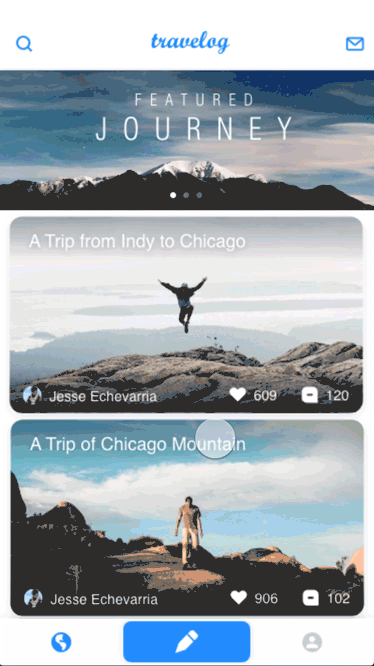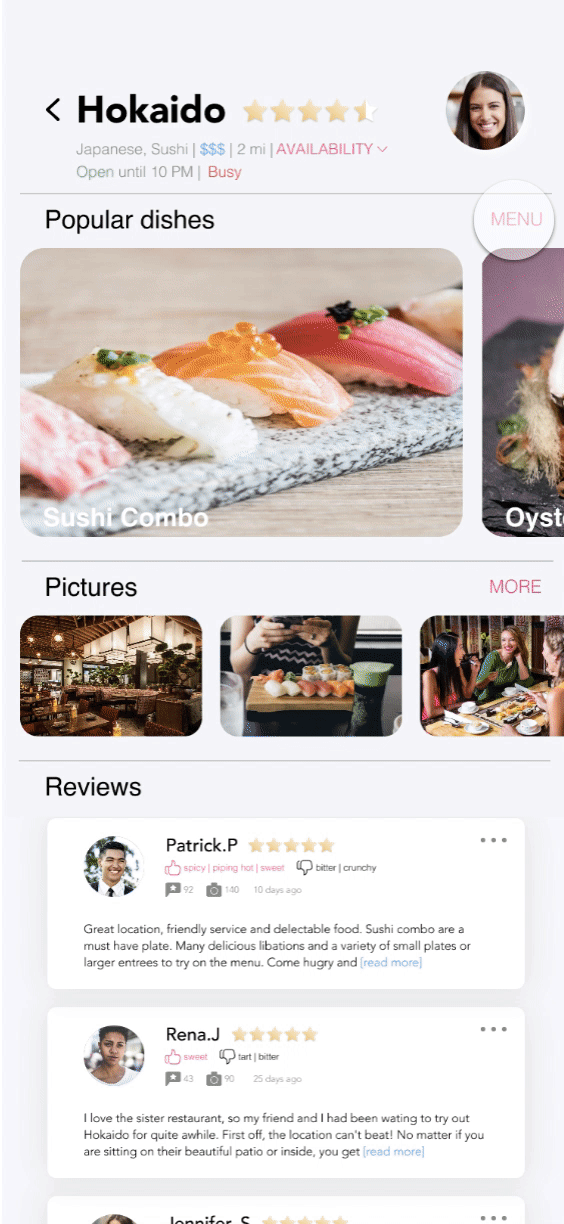We partnered with Easterseals Crossroads and The Children’s Museum of Indianapolis to improve accessibility features currently available on The Children’s Museum’s website. Our project targeted adults and children with sensory sensitivities (autism, asperger’s, other sensory processing disorders).
PROJECT OVERVIEW
Duration: 1 year
Team: 4 members
MY ROLE
Competitive Analysis | Interview | Survey Creation | Ideation | Wireframe | Usability Test | Mock-up
PROCESS
Literature Review - Competitive Analysis - Interview - Survey - Problem Space - Ideation - User Flow - Wireframe - Usability Test - Final Design
Children's Museum of Indianapolis
Business Objectives
The Children’s Museum recognized that the accessibility features that they currently had for visitors on their website are not as modern and updated as other museum websites. From a business perspective, increasing accessibility of their sites could attract larger groups of visitors and could increase revenue.
We have chosen to focus on adults, children, and their parents who have sensory impairments, based on project scope, cost efficiency, budget restrictions and implementations. The solution will give the user a better idea of what to expect when they arrive at the museum, and ensure that adults or children who may have sensory impairments are not overwhelmed at the exhibits and attractions found throughout the museum.
How Did We Approach Problem Space?
Heuristic Evaluation
Literature Review
Competitive Analysis


The Children’s Museum Indianapolis currently has a website and application that helps visitors obtain information, plan trips, and learn more about exhibits found throughout the museum.
Regarding the accessibility services, the website and the application has a campus map (sensory map) that is labeled with relevant information for part of each floor level. The maps have a key which has tags for bright areas, low light areas, loud areas, quiet areas etc. that can help parents and children get an overview of what to expect at each location. The website also has social narratives, which are visually represented stories that describes the social situations of different locations of the museum in the form of downloadable pdfs.
These social narratives and sensory maps are only present on the website and are not available to the users on the application. To gain access to these narratives, the user must visit the website and download them from there.
Heuristic Evaluation
Literature Review
Competitive Analysis
We conducted a literature review in order to discover relevant information, processes, methods, and design procedures that related to museum accessibility, application accessibility, or website accessibility. Here are some take-aways for us to keep in mind while design:
According to Blair Julie, children suffering from sensory disorders are highly sensitive to sound, sight, or touch. Lack of familiarity and predictability with a place that they are in can create anxiety and provide an overwhelming experience for them, and because museums are public spaces, children with these disabilities would be much more likely to suffer from sensory overload or sensory distortion.
According to Kay A. Melissa, preparing the child for overcoming such challenges that might arise when visiting a museum can be difficult, but it is important to investigate the museum’s website or application in order to gather information about the special services they provide and get an overall idea of the museum’s environment.
The museums offer tour guides or volunteers that are trained to engage with children with special needs, provide noise cancelling headphones, sunglasses or child friendly art material and also have break/quiet rooms for children if they need a break.
Heuristic Evaluation
Literature Review
Competitive Analysis
We reviewed accessibility features provided by the websites for these other children’s museums to understand the common features, pros and cons on current websites and also explore opportunities for us to develop. Here are some take-away from the results:
The best recommendation for designing social narratives seems to be that they should be short and precise legible text and large photos. It is beneficial for website visitors to know what kind of accessible services are available while visiting the museum. Icons and symbols could be used to help users understand a concept on the website quicker, without needing to read an entire page.
Understanding of Our Target Users

We are focusing on parents/care givers who have children with autism, Asperger’s Disease, or Sensory Processing Disorder and have visited the Museum on more than one occasion, or even do so regularly.

We are also collecting information from experts within various sensory processing disability fields. This will allow us to gain more insight into industry standard accessibility initiatives and be able to focus on ideal solutions to our problems
Interview
Problem Space
Persona
We interviewed three parents of young children with sensory sensitivities, and one autism expert.
Interview with parents: we created a virtual interview structure that walked each participant through the test themselves. The participant was able to complete the test on their own, and answered the open-ended questions we left about the test they did.
Interview with experts: we created a test script that included various questions for our expert that we were interested in gaining more knowledge around, within the field of Autism and other sensory processing disabilities.
Interview
Problem Space
Persona
Due to our data being wholly qualitative in nature, our primary task was finding and piecing together themes that were present and common throughout most of our interviews. The following themes were identified:
-
Parents had difficulty locating accessibility features (Social Narratives, Sensory Maps) on The Children’s Museum’s website due to their location and the terminology used throughout their navigation
-
Parents have difficulty calming their child during wait times such as buying tickets or getting from the parking lot to the museum
-
Parents have been unable to keep their kids engaged at the museum
-
There were no features present on the Sensory Maps to allow parents to know which areas are popular/crowded at certain times of the day
-
According to our autism expert, it’s very common for parents and children alike to prefer handheld tablets to remain calm and engaged throughout their trips to the museum
Interview
Problem Space
Persona
At the end of our user research, we created storyboard utilizing the information from our research phase. The storyboard were used to communicate with inner stakeholders, also served as our design guidelines.

Design Goals
After completing our exploration with users and the pain-points, we presented our final research results to clients and discussed project scope before we defined our 3 design goals:

Providing adequate information for parents before and during museums

Make the Social Narratives and Sensory Maps more interactive

Keeping the kids engaged during the museum
More case studies




Converse
Optimizing Converse custom shoppers' experience, enhancing overall product list page(PLP) and product detail page (PDP) features.
UX/UI Design, User Research, Front-end Development
Children's Museum Accessibility
Conducted research across 309 native children's museums to uncover missing accessibility information, and make actionable recommendations
Conducted research across 309 native children's museums to uncover missing accessibility information, and make actionable recommendations
User Research, Data Analysis
Design Concepts & Iterations
We created a low-fidelity prototype that implements several features that are all aimed at providing assistance for sensory-sensitive adults and children before and during their trips to the museum. Due to time constraints, we only did heuristic evaluation by all our team members and iterated with inner stakeholders. I only presented few main screens of our low-fidelity prototypes and main features that we modified based on our evaluation.
These features are included in 2 main functions:
1) Virtually Explore the Museum serves the function for parents and their kids to prepare their visit prior to the museums.
2) Helpful Tools During Your Visit helps parents and kids during their visit in the museums..



Users are confused about "virtually explore the museum" , further explanation needs to be added to help users to better locate what they need


The games are the most welcomed features by clients. However, recommendations are made relate to museum themes to let the kids to have fun and be familiar with the museums

"Day of the week when you will be attending the museum" is not necessary information in social narratives.

The feature of navigation was very useful for parents to use, we originally thought to make it real-time navigation. However, real-time navigation is out of technical limitations from our clients group and it's hard to maintain as the exhibits change all the time, we eventually decided to offer static navigation route instead of real-time. Besides, we offered detail information of each exhibit for them to better decide their final destination
Final Prototypes
The high-fidelity prototype implemented the same features as the low-fidelity prototype, but were more defined and tied into the existing Children’s Museum website.
As for the design strategy, we were asked to follow Children's Museum of Indianapolis brand strategy. All colors, fonts, font size have to be consistent with their current design strategy.

Home Accessibility Page
From this page (left) users can click on any of the existing services offered by The Children’s Museum (already exist on TCM website). At the very bottom, they are given two options in the Sensory Resources area to select from. Selecting either of those two options results on either of the two pages below.
Preparation Before Your Visit:
Helpful Tools During Your Visit:


Preparation Before Your Visit - Virtually Explore the Museum
User will be able to view all the photos and videos of exhibits. They will be able to view the exhibit key on the right side consisting of the accessibility features. Also there is a detailed description section under the photos that has all the information about the environment of the exhibit i.e. (sounds, tactile opportunities etc.) Along with the option to filter the exhibits based on indoor, outdoor etc. the user will be able to select the accessibility features such as low light, quiet area etc. as well. Once the user has made the choices and hits “search”, the user will be able to view list of the filtered results.



Preparation Before Your Visit - Social Narratives
"Social Narratives"allows users to either download a static PDF (already exists on TCM website) or create their own custom social narrative including their child’s name. Hitting the “Create Social Narrative” button will generate a Social Narrative that includes the name and pronouns input by the user. A true social narrative could be up to 40 pages long. Users can also select “back” to return to the previous page in the narrative, or select “print” to print their custom social narrative.



Helpful Tools During Your Visit - In - museum Navigation
"In-Museum Navigation" allows users to see where they currently are, which floor they are in. If they feel uncomfortable at this location, they could select floor level and sensory area. The system would generates based on their selections, users could read descriptions about each exhibit to decide which one is the right place for current situation. Once they decided, they could click "start" button for navigation. The system would generate detailed information about the routes for users to follow. This is the solution for parents if their children get overwhelmed and they need a suitable place to adjust. Having this feature would save them time for locating place efficiently.




Helpful Tools During Your Visit - Game
We designed 4 games for kids to play with. Those game topic are related to the museums' themes in order to help kids to be prepared for the scenes they are going to visit and also serve the function of engaging the kids while visiting. The games design session were ideated with our stakeholders, since they asked those games to connect with their main themes (themes don't change constantly)
Feedbacks
We conducted user testing to gauge the usability of the features we designed. Participants were asked to speak aloud as they completed tasks we designed. In general, users were very happy with the features that we designed, but also provided some constructive feedbacks for us to take into consideration for our future iterations.
-
Small text size of the content in prototype
-
Need clarification for descriptions. Buttons “preparation before visit” & “helpful tools” are unclear to users
-
Virtually traverse museum name needs to be modified. Virtually is more related to navigation or map
-
Games could be distracting for children when they are at the museum unless they engage children with the museum exhibits
-
The features on the prototype can be used by general audience as well and can be placed in a well seen area
-
Too many steps to get to sensory information once the user clicks accessibility button from menu